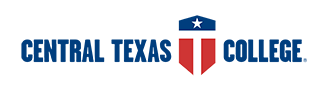Google vs. Databases
New Databases
Starting August 30, we will be switching to new databases - Gale
Instructions to Find Gale Resources
- Hit Databases
- Hit General Resources
- Hit Gale Product Menu
- At some point you will hit a log in page. Follow instructions on that page to log in.
- Gale Academic OneFile is the broadest database
- Other databases on that page are more specific
- Gale Product MenuA broad database with many subjects. Gale Academic OneFile is the broadest database, while the others specialize in a subject.
Databases for Communications, Languages, and Literature
- Ebook Central This link opens in a new windowProquest Ebook Central is your resource for eBooks providing breadth and depth of authoritative content.
- Films on Demand This link opens in a new window
 Films on Demand contains educational streaming videos from Films Media Group. Special features allow users the ability to organize and bookmark clips, create and share playlists, personalize folders, and manage their collection through a robust administrative reporting system.
Films on Demand contains educational streaming videos from Films Media Group. Special features allow users the ability to organize and bookmark clips, create and share playlists, personalize folders, and manage their collection through a robust administrative reporting system. - JSTOR This link opens in a new windowJSTOR archival journal collections include more than two thousand journals in the humanities, social sciences, and sciences. JSTOR offers 15 Arts & Sciences collections that span 60 disciplines, and the Life Science Collection comprises more than 160 journals in the field sciences, and broad coverage of the health sciences. Nearly all of the journals collected in JSTOR are peer-reviewed publications.
How To Access the Library's Databases
For a complete list of the Library's Databases, visit www.ctcd.edu/academics/library/databases/
1. Please do not use Blackboard, instructor supplied links, or other sites for access. If possible, avoid using a military, government, or employer's computer or email address.
2. Open a new window in Firefox or Chrome to reach http://www.ctcd.edu and click the Academics link at the top of the page. Then click the Library link.
3. From the Library's homepage, select Databases.
4. Databases are arranged alphabetically by title, or by subject categories.
5. Click on the category that will best meet your searching needs to view databases for that subject area.
6. When you click on a database you will be redirected to a log-in page. Please follow the log-on instructions.
7. If you require further assistance, please contact the library at 254-526-1621.