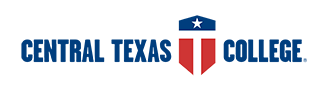Allied Health Room
 The Library's Allied Health Room (Room 106), while available to all, is primarily for the use of students in Nursing and Allied Health programs. The room accommodates both individual and group study. There are two computers with large screen televisions that have standard Microsoft Office software and internet access. Additionally, there are programs installed on both workstations to help students learning about anatomy and physiology.
The Library's Allied Health Room (Room 106), while available to all, is primarily for the use of students in Nursing and Allied Health programs. The room accommodates both individual and group study. There are two computers with large screen televisions that have standard Microsoft Office software and internet access. Additionally, there are programs installed on both workstations to help students learning about anatomy and physiology.
One of the computers has an Anatomy and Physiology e-learning software that covers several units of study, has checklists, and practice quizzes. The study units contain text with diagrams and videos. The other computer has The Human Anatomy Atlas installed on it. Students can use the interactive atlas that has Anatomical Systems, Quizzes, Regions, Cross-Sections, Sense Views, and Muscle Actions.
Anatomical Systems focuses on specific aspects of human anatomy. The software allows for overlays of other systems to see how each relates to one another.
The Regions is similar to the Anatomical Systems; however, it provides graphic illustrations for eleven significant areas of the body, showing all of the system overlays for each region.
The Cross-Sections provides axial, coronal, and sagittal views of the head, and axial views of the thorax, abdomen, and pelvis. Sense Views shows detailed aspects of the ear, middle ear, inner ear, cochlea, eye, lacrimal apparatus, lens and zonular fibers, tongue regions and sections, skin, touch receptors, and hair follicles.
The Muscle Actions section provides brief animated clips that show muscle flexion, extension, abduction, adduction, and rotation of the head, thorax, arms, pelvis, legs, and feet.
All views within The Human Anatomy Atlas are rotatable and resized to allow the examination of fine details. Students can click on anatomical parts to see the identification label.